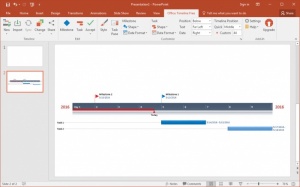Office Timeline
3.23
Size: 14.81 MB
Downloads: 3282
Platform: Windows (All Versions)
Office Timeline can be used to create professional-looking Gantt charts and timelines. Its key advantage is the fact that it works inside MS PowerPoint. If you need to include such elements in your presentations, you don't have to get your fingers caught in PowerPoint's controls or turn to a stand-alone application. Office Timeline places everything you need right in front of you and it makes extremely easy.
Office Timeline is essentially an add-on for MS PowerPoint. It can be installed like any other Windows-based application, by executing a setup file and waiting for a wizard to finish installing. The add-on works with all modern Office versions. Apart from MS PowerPoint, it doesn't have any special requirements, but you may need to reboot your computer when installing the add-on.
Once installed, Office Timeline will add a new tab on PowerPoint's user interface, which contains everything you need to create your timelines. You can find options for creating, importing or synchronizing timelines, editing their appearance and for making all sorts of fine tweaks.
Creating a timeline from scratch is particularly easy. A wizard will help you customize it by taking you through a step-by-step process. First, you can choose to start with a template, after which you can make fine style adjustments, like marker colors, fonts and so on. The same wizard provides you with tools for adding custom tasks and timelines.
Timelines are generated automatically on a new slide, right after you are done with the wizard. You can modify individual elements if you need to, by clicking and dragging, just like with any other elements you insert in a PowerPoint slide. Furthermore, if you need to add new tasks or milestones, you can always bring up the wizard again and jump directly to the task or milestone editors, without affecting anything else.
Professional timelines and Gantt charts can be created with nothing more than a few clicks with Office Timeline added to PowerPoint.
Pros
A wizard will help you with everything from choosing a timeline style to adding tasks and milestones. Office Timeline places a wide variety of customization options at your disposal. It is compatible with all modern Office versions and its controls are quite easy to master.
Cons
Certain elements are available only for Office Timeline's paid version.
Office Timeline
3.23
Download
Office Timeline Awards

Office Timeline Editor’s Review Rating
Office Timeline has been reviewed by Frederick Barton on 16 May 2016. Based on the user interface, features and complexity, Findmysoft has rated Office Timeline 5 out of 5 stars, naming it Essential